How to add a project
Support Team
Last Update il y a 4 ans
Step 1: Navigate to the Projects tab on the navbar on your web dashboard.
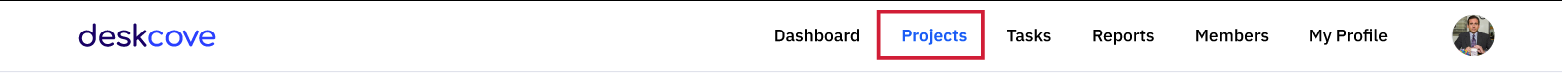
Step 2: Click on the blue “ Add a Project” button in the top right corner.
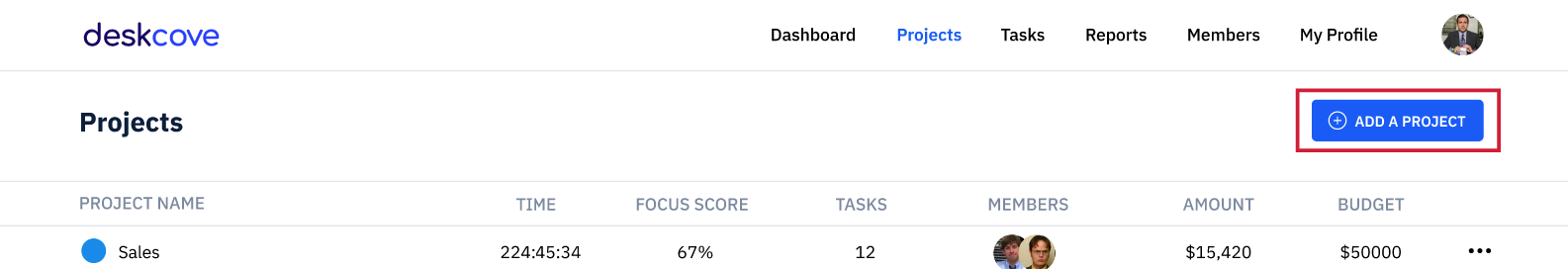
Step 3: A popup window will appear allowing you to name your project, select an assignee you wish to be associated with that project, select the color your project will be labeled with, and enter the budget you have determined for your project.
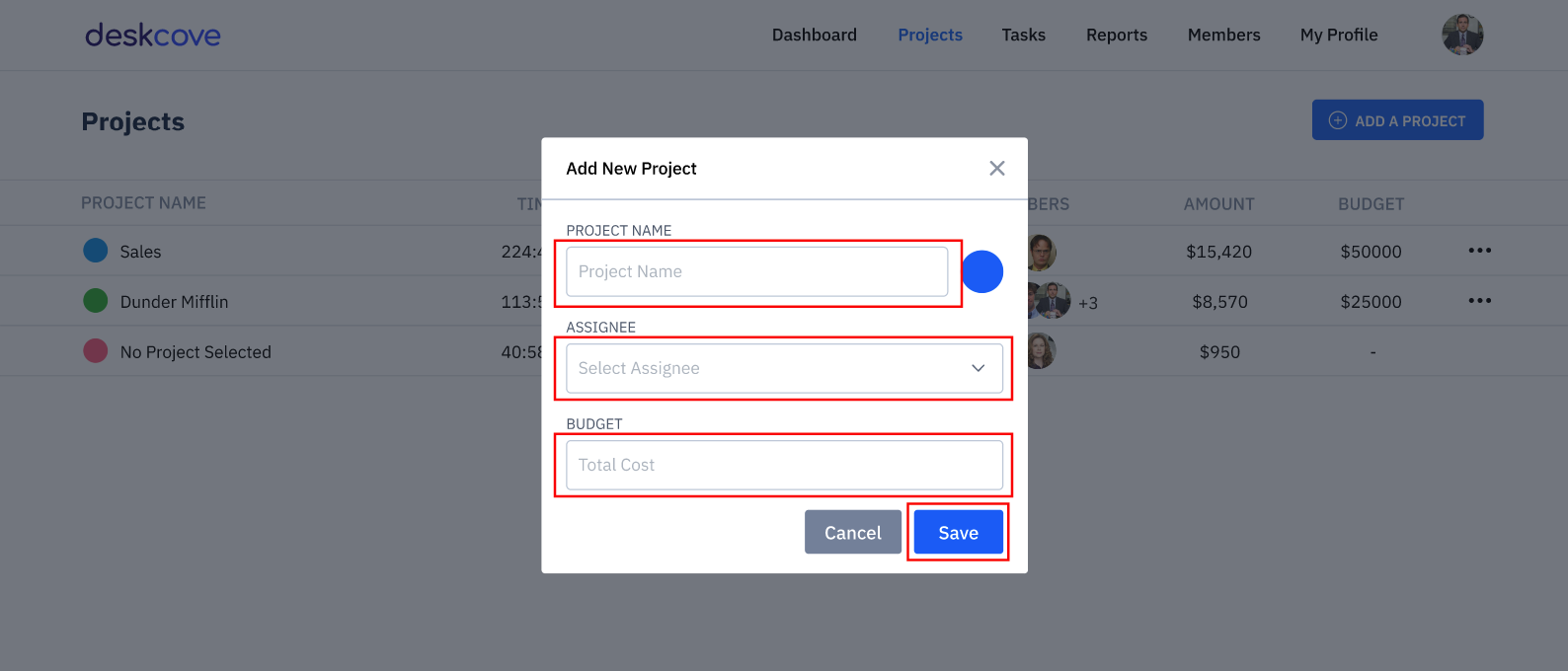
Step 4: Click the “Save” button.
