How to delete a project
Support Team
Last Update 4 jaar geleden
Step 1: Navigate to the Projects tab on the navbar on your web dashboard.
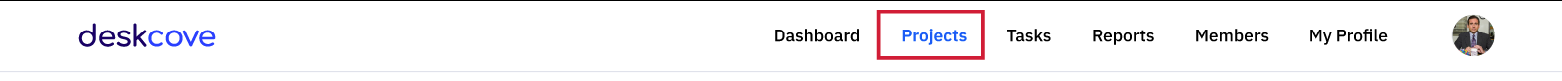
Step 2: Click the "More" icon of the project you want to delete.
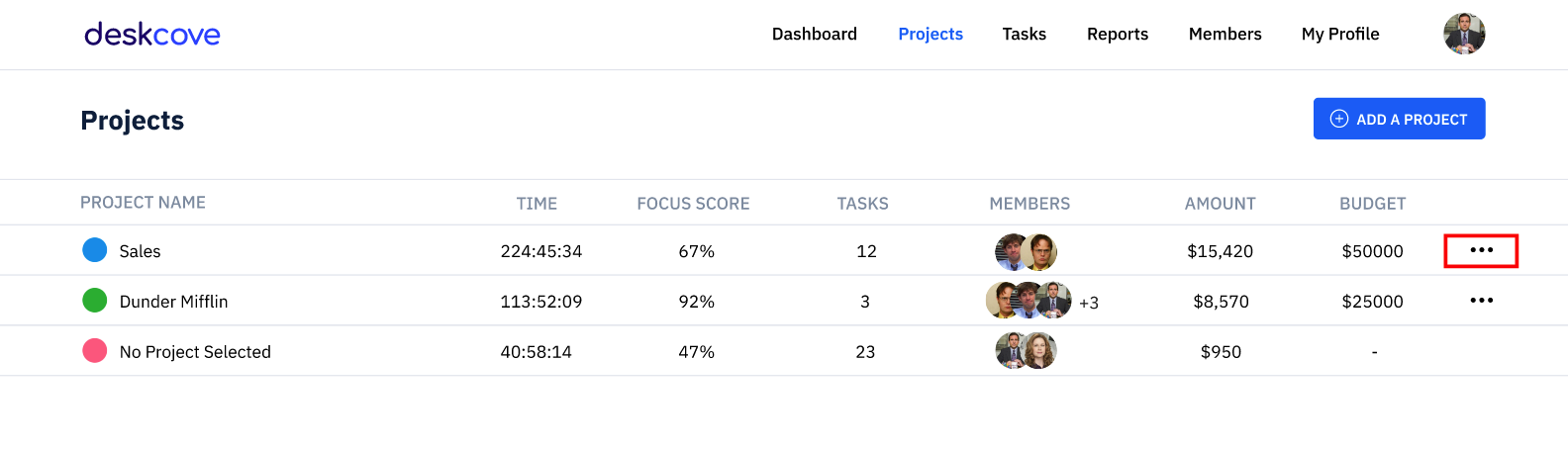
Step 3: Click the “Delete Project”
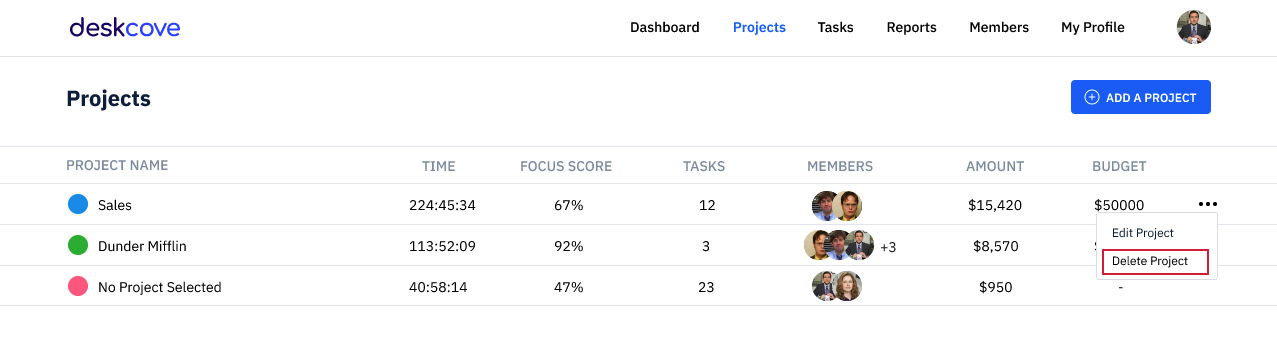
Support Team
Last Update 4 jaar geleden
Step 1: Navigate to the Projects tab on the navbar on your web dashboard.
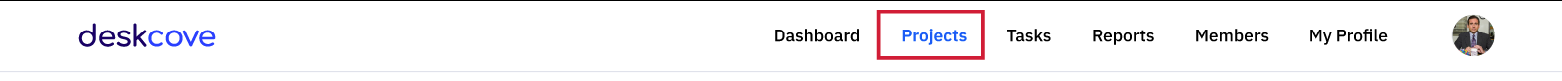
Step 2: Click the "More" icon of the project you want to delete.
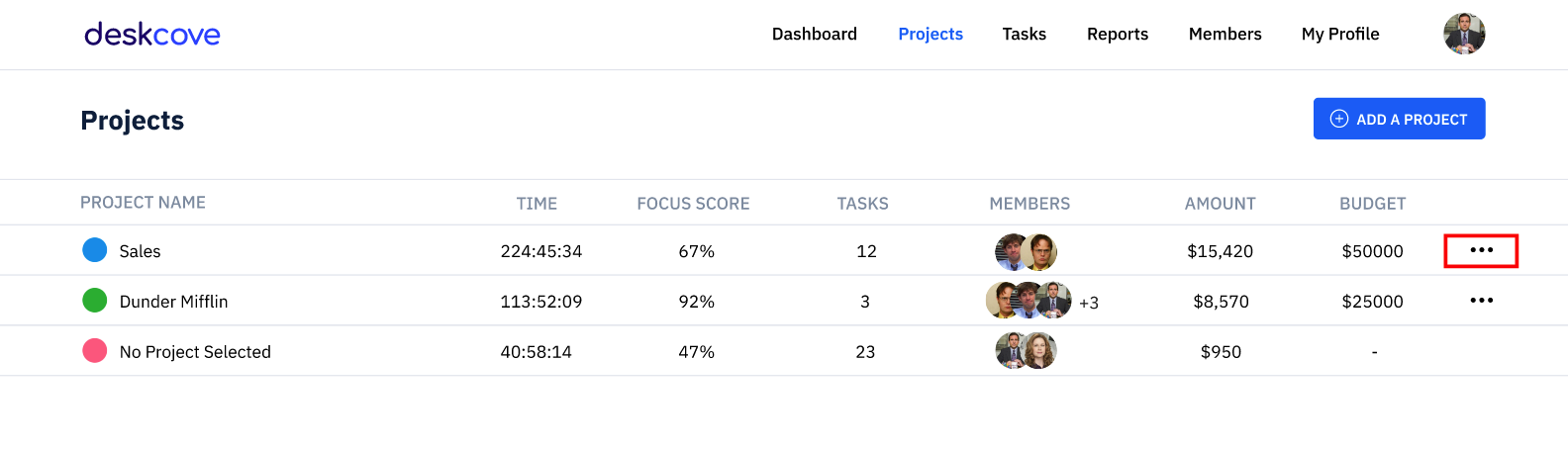
Step 3: Click the “Delete Project”
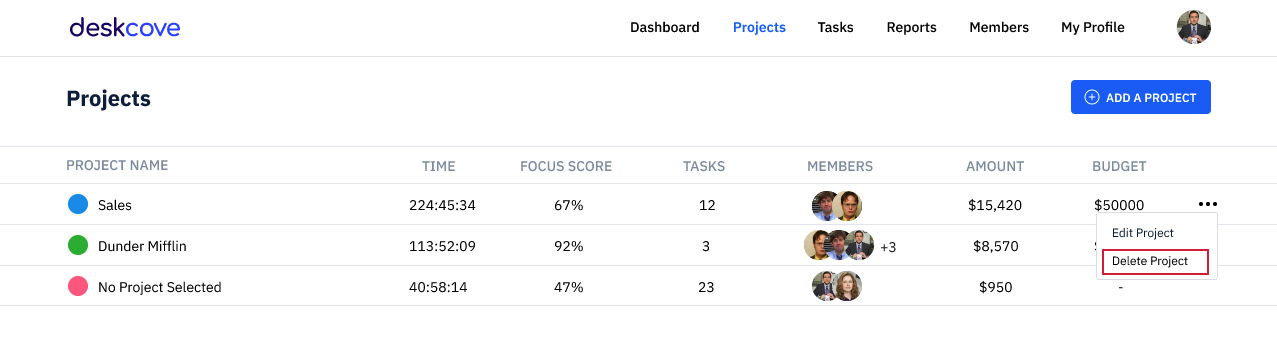
Was this article helpful?
1 out of 1 liked this article
Still need help?