How to blur the screenshots
Support Team
Last Update 4 years ago
To avoid the capturing of private data, Deskcove enables team owners to blur screenshots.
To enable blur feature you need to navigate Profile Picture > Account Settings > Features > Screenshot
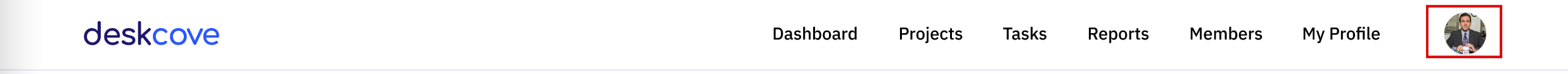
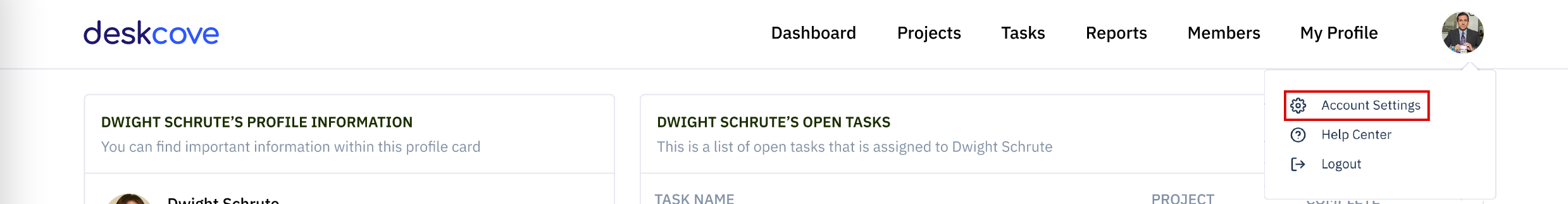
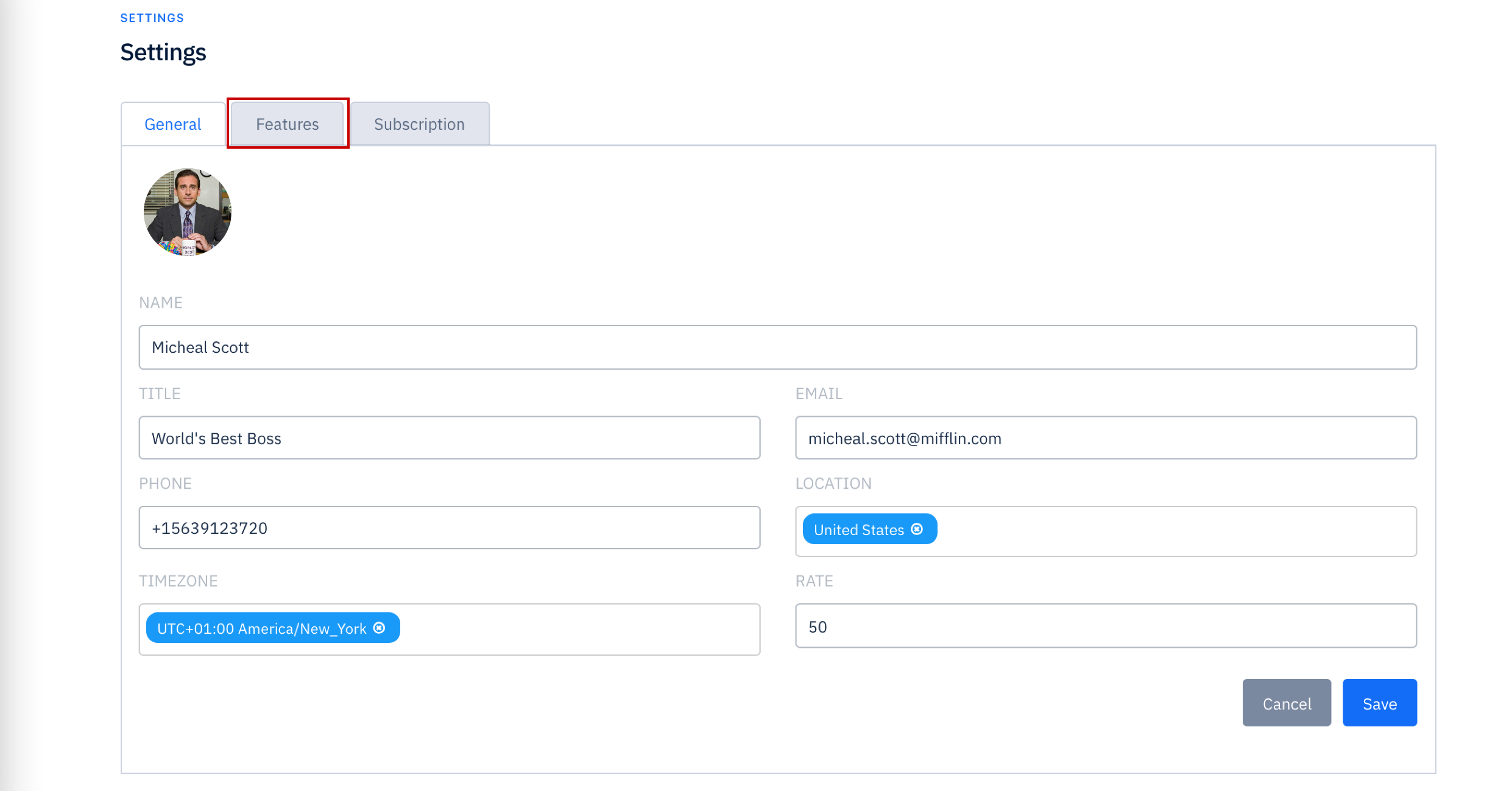
Click the blur checkbox.
Make sure you checked both screenshot and blur checkbox.
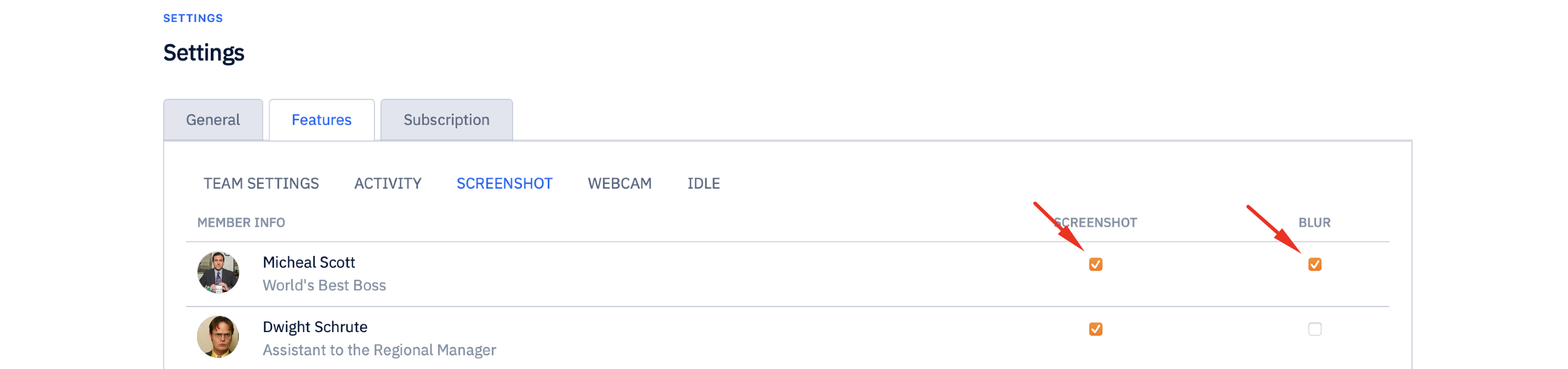
Log out and log back in the Deskcove Client app after making the changes.
