How to create a task
Support Team
Last Update 4 年前
Step 1: Navigate to the Tasks tab on the navbar on your web dashboard.
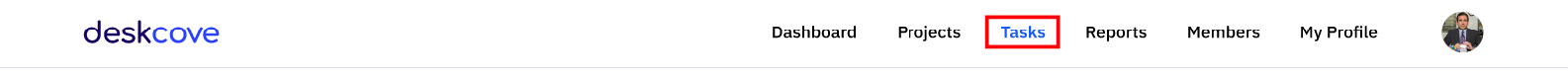
Step 2: Click on the blue “ Create a Task” button in the top right corner.
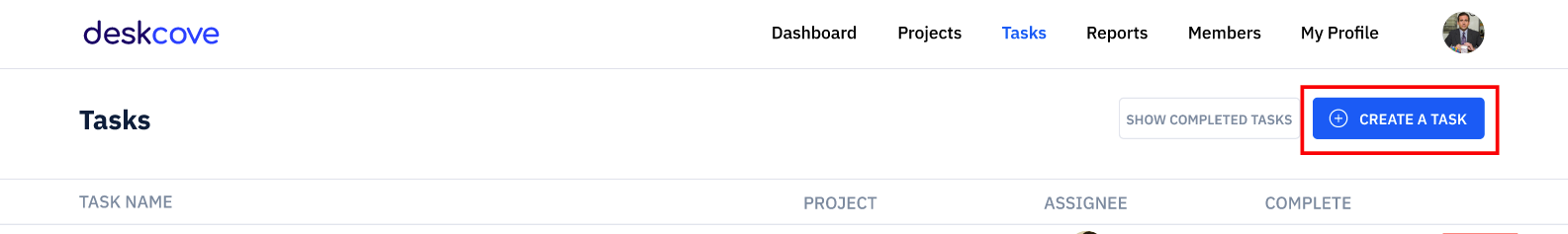
Step 3: A popup window will appear allowing you to name your task, select the project and select an assignee
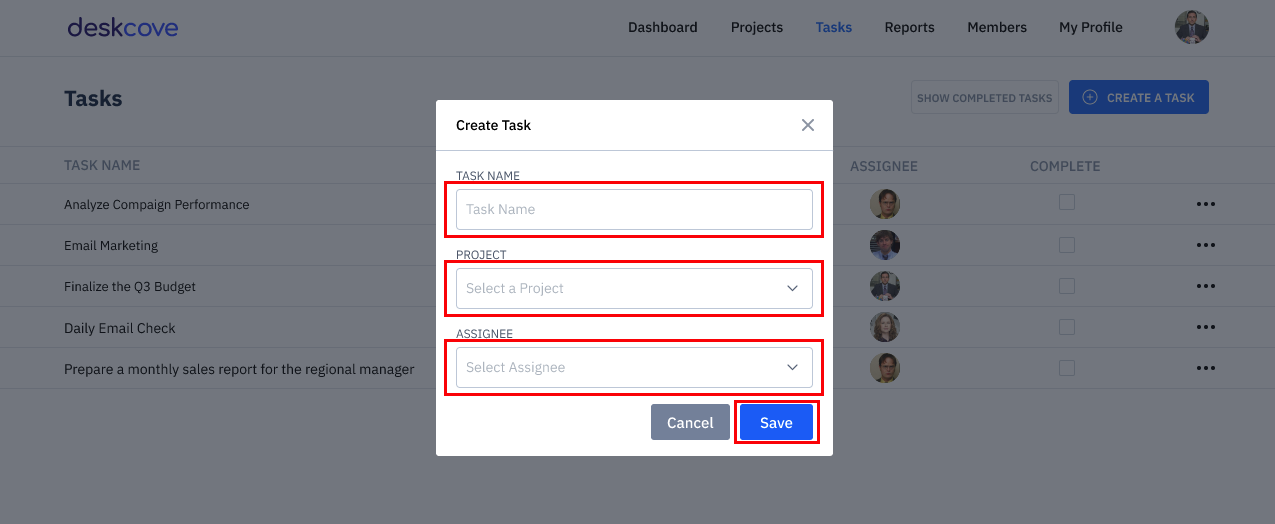
Step 4: Click the “Save” button.
