How to see completed tasks
Support Team
Last Update 4 năm trước
Step 1: Navigate to the Tasks tab on the navbar on your web dashboard.
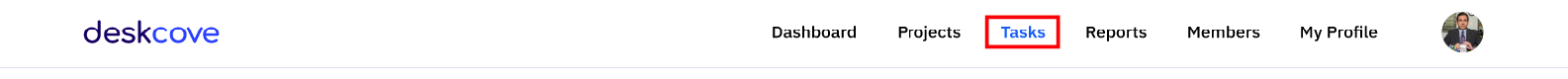
Step 2: Click the “Show Completed Tasks” button
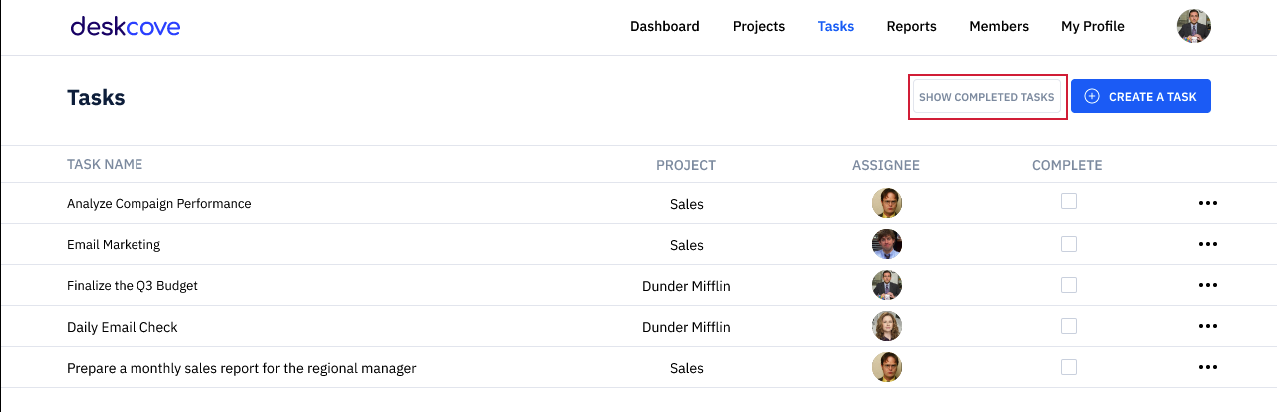
The completed tasks will appear at the end of your tasks list. You can always hide completed tasks by clicking the “Hide Completed Tasks” button.
