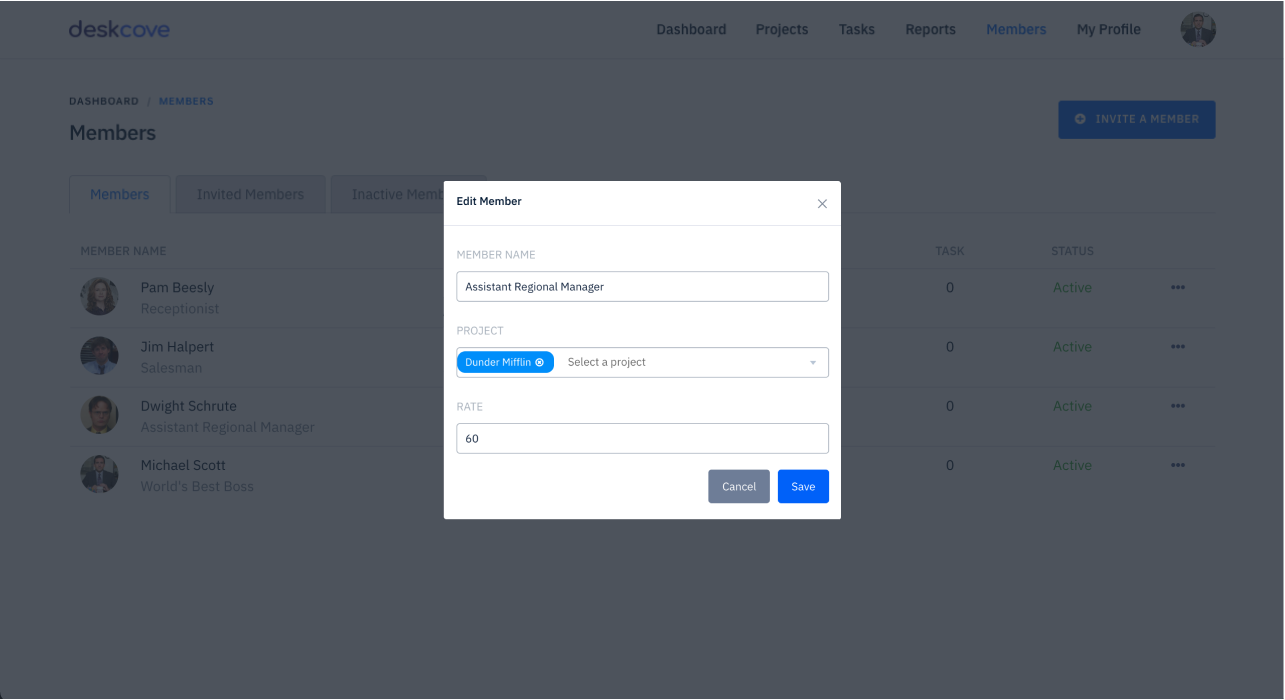How to edit a team member
Support Team
Last Update 4 jaar geleden
Step 1: Navigate to the Members tab on the navbar on your web dashboard.
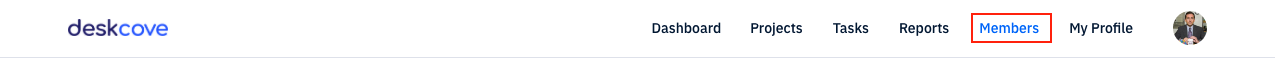
Step 2: Click the "More" icon of the team member you want to edit.
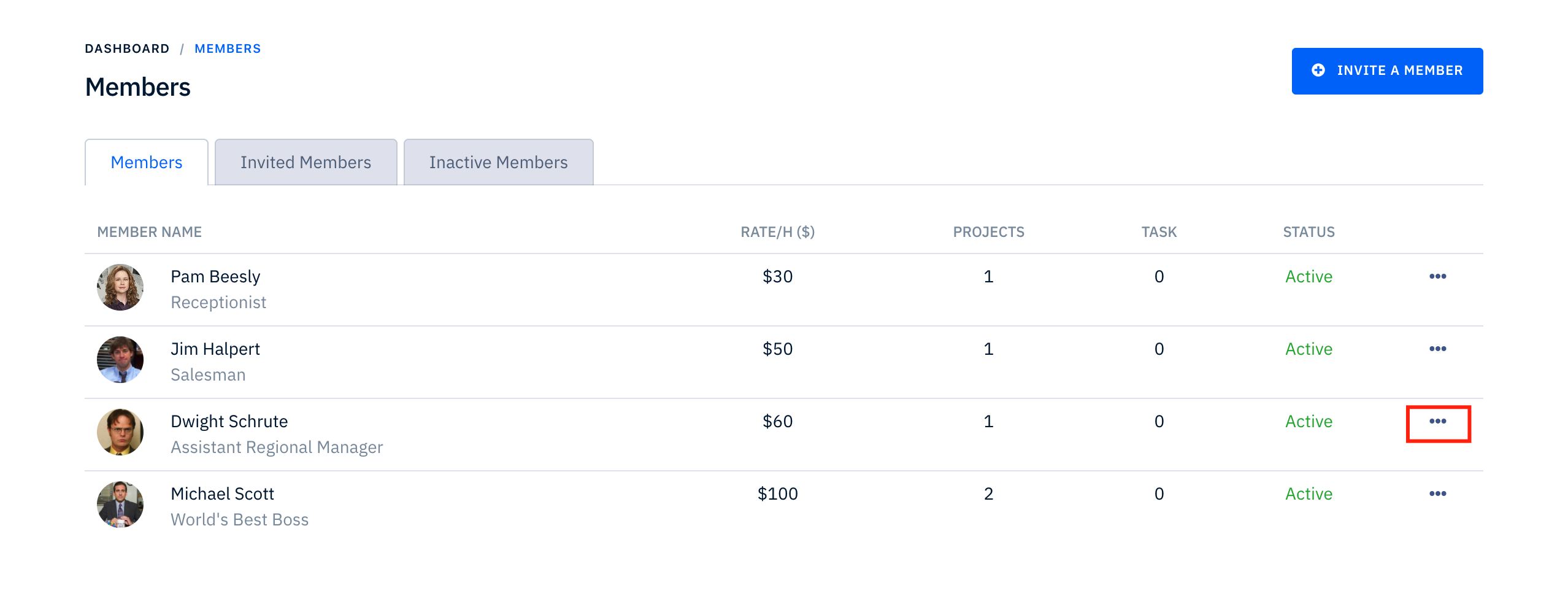
Step 3: Click the "Edit Member"
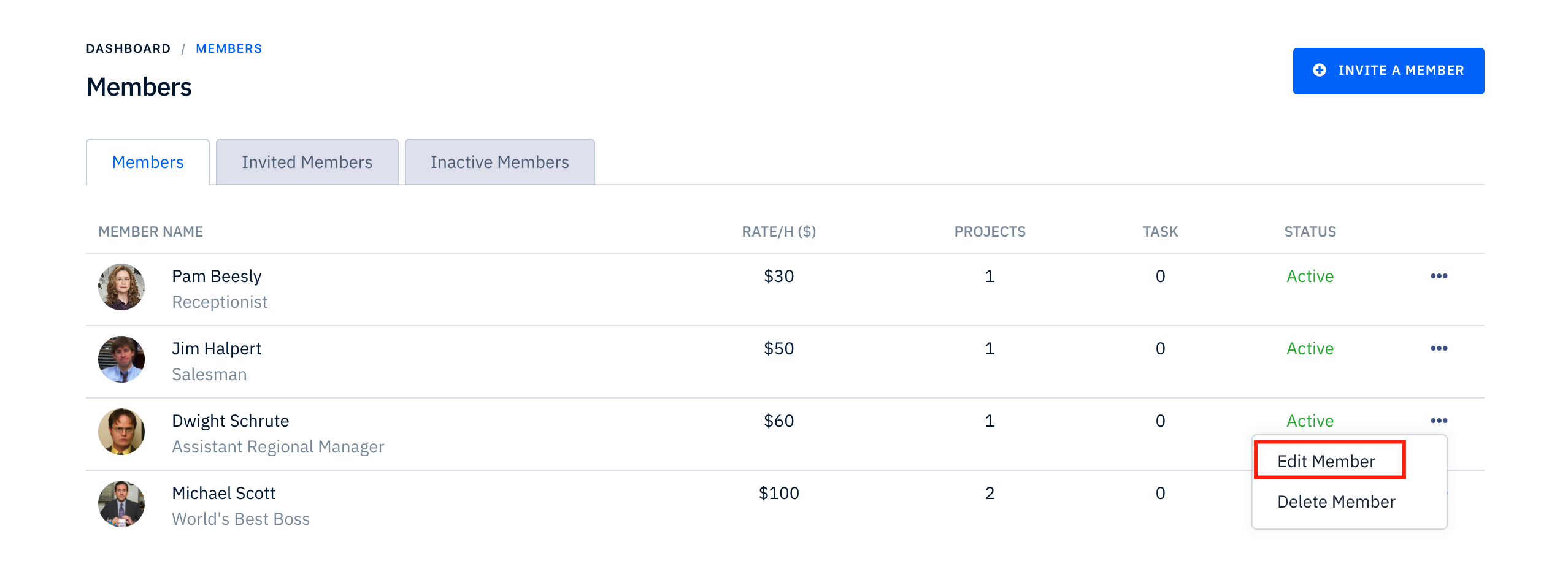
Step 4: A popup window will appear allowing you to edit your team member. Make the necessary changes and click the save button.