How to inactivate a team member
Support Team
Last Update 4 years ago
Step 1: Navigate to the Members tab on the navbar on your web dashboard.
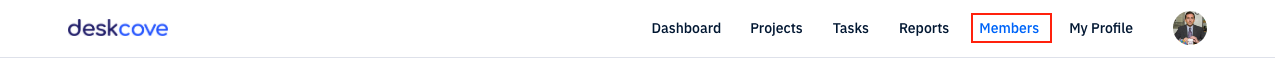
Step 2: Click the "More" icon of the team member you want to inactive.
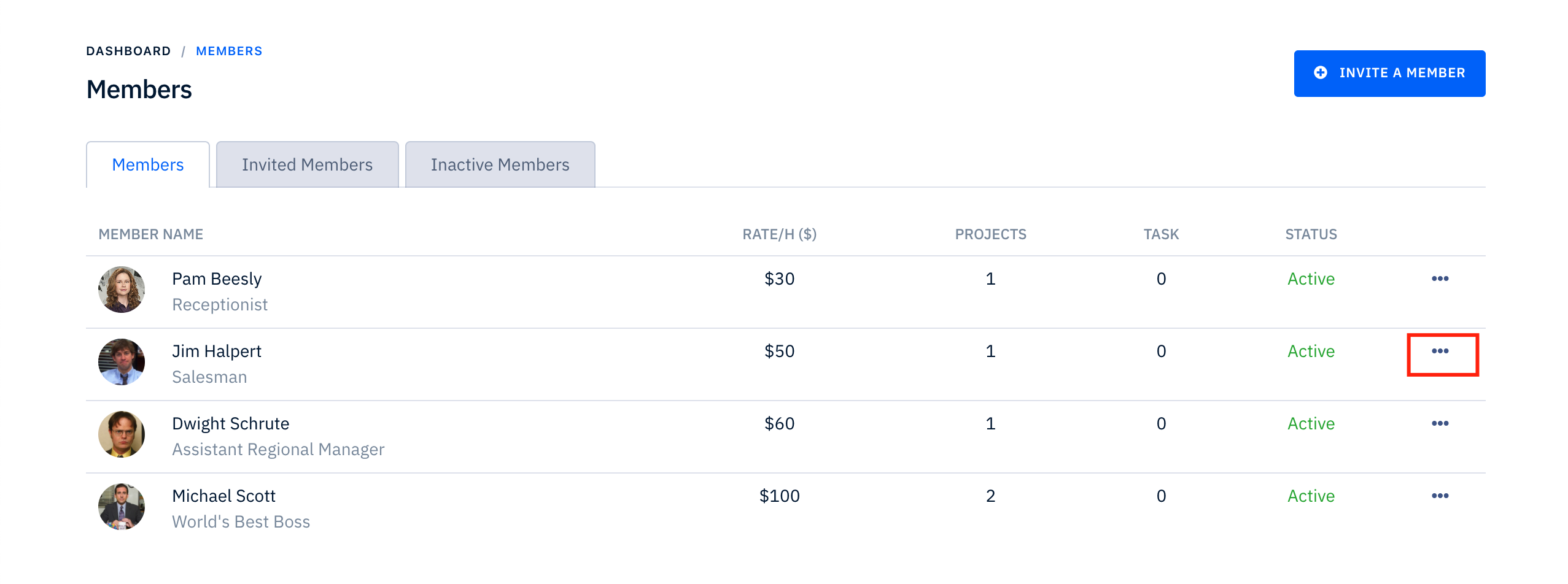
Step 3: Click the “Delete Member”
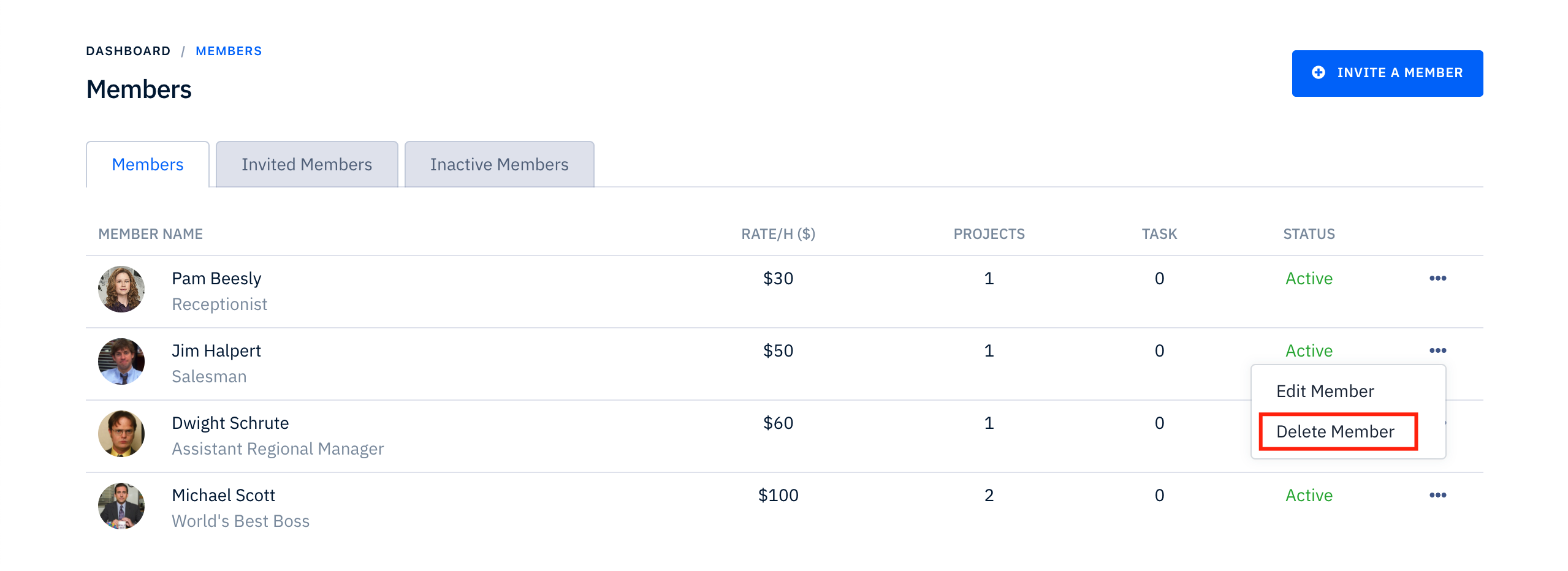
Step 4: A pop up will appear to make sure you didn't do this by mistake
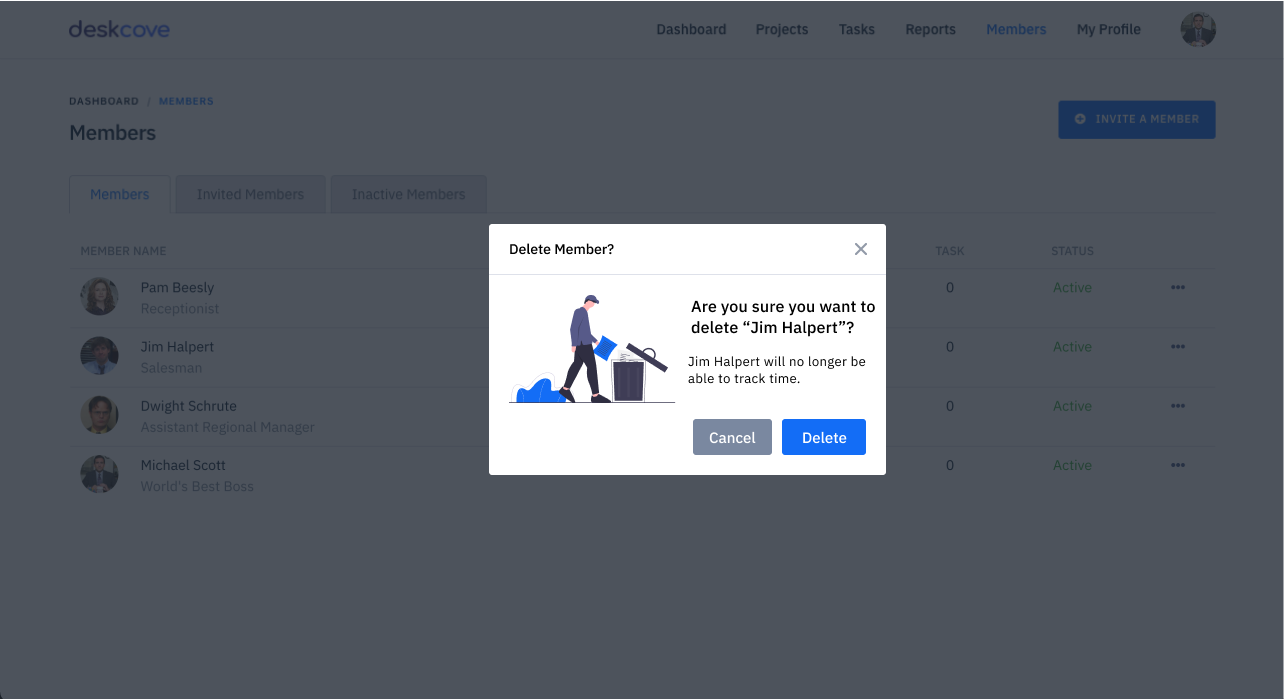
Step 5: Click the “Delete” button.
You can always see and reactivate an inactive member in the “Inactive Members” tab.
Please note: Inactive members can not track their times. We won't charge you for inactive members.
