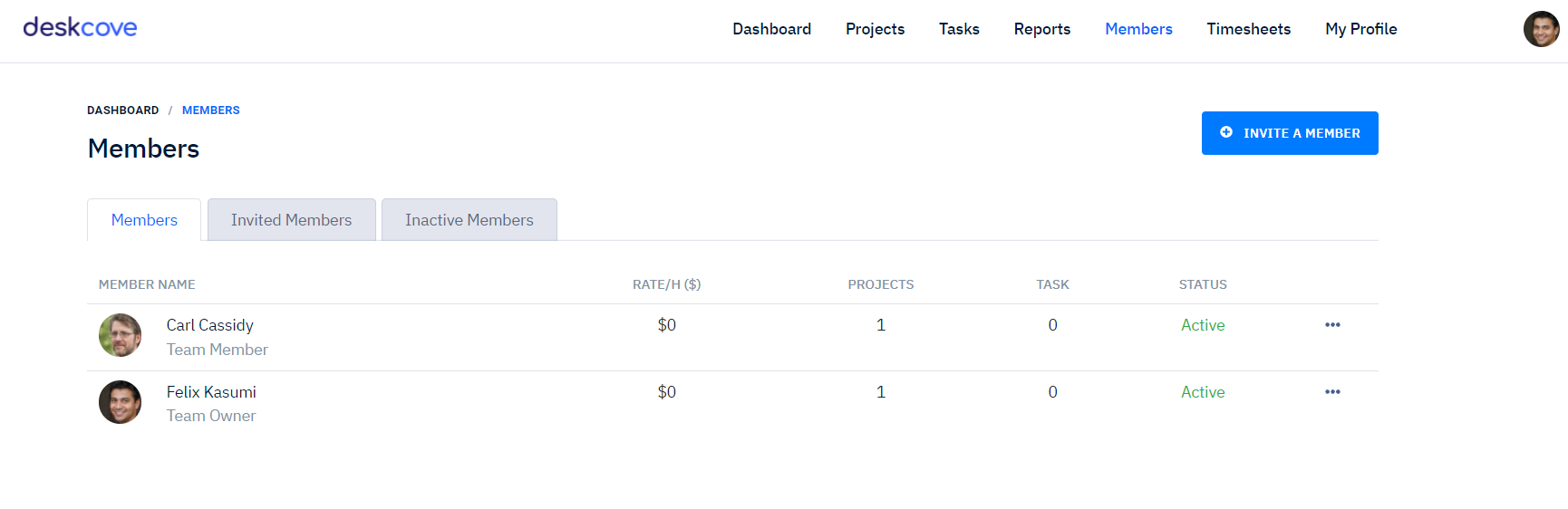How to invite new team members?
Support Team
Last Update 3 tahun yang lalu
1- Click on "Members".
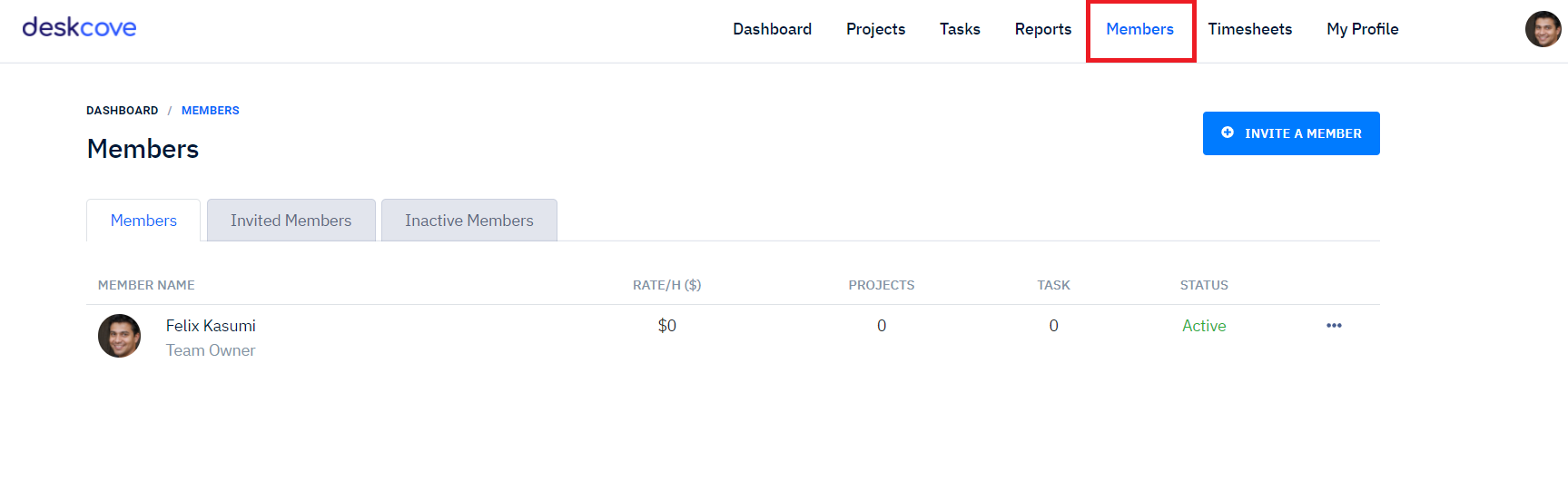
2- Click on "Invite A Member".
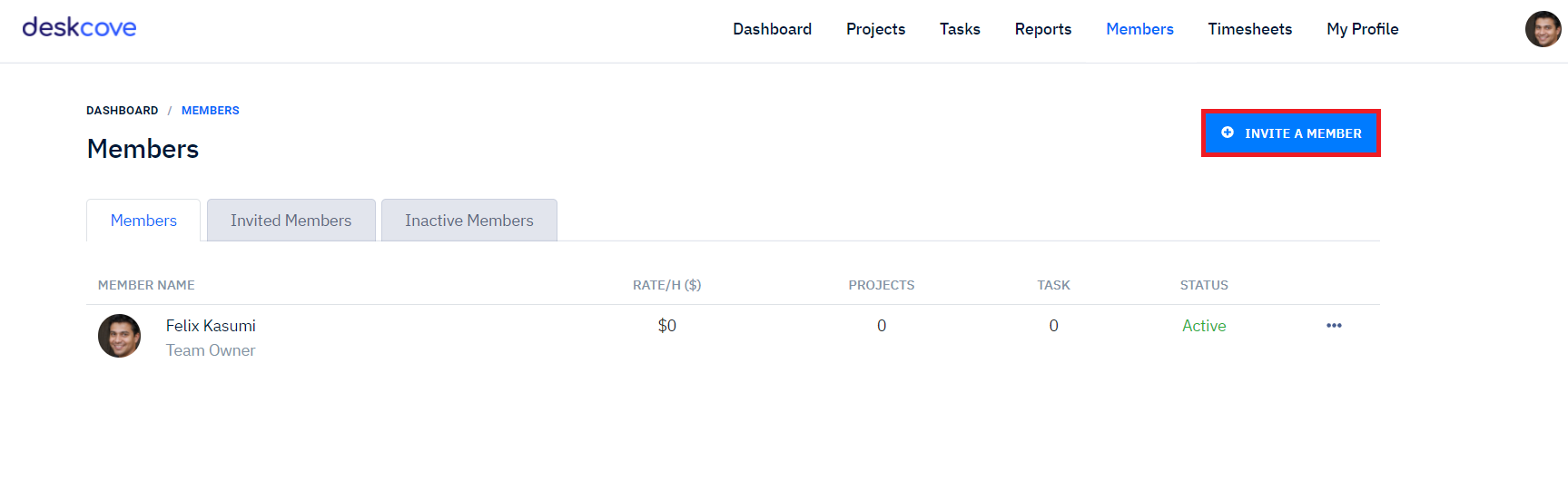
3- In this tab, choose the project that you want to invite new members.
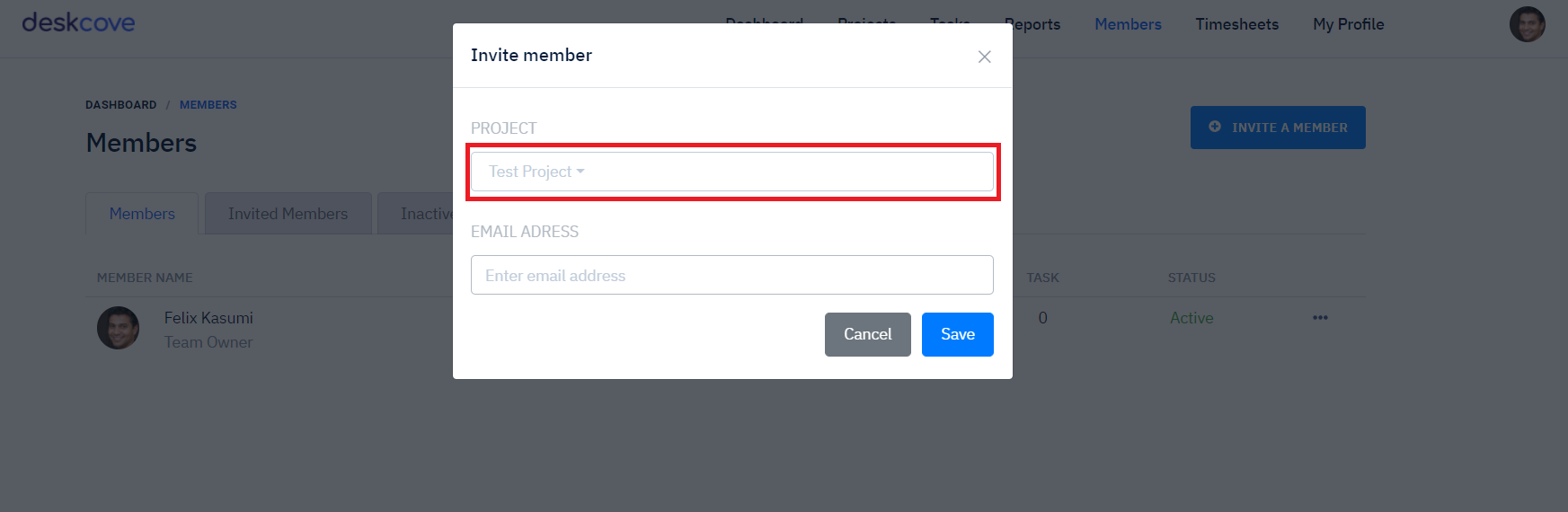
4- Enter new member's email address.
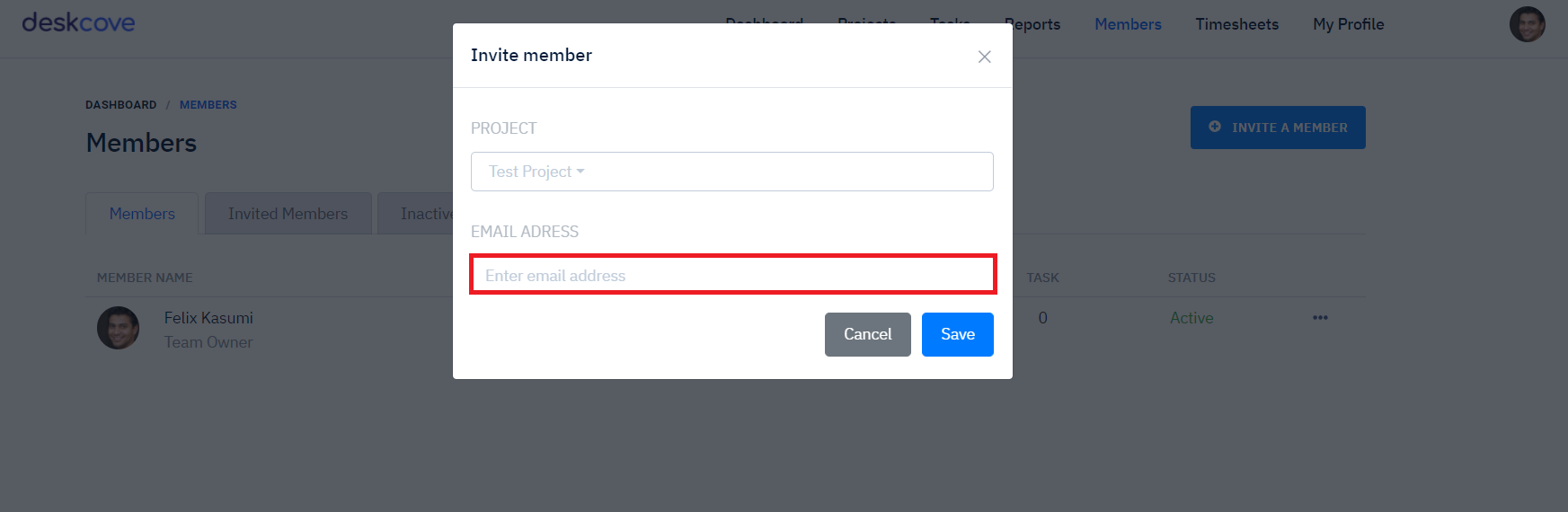
5- System will provide you an invite link. Copy the link and provide it to your invited team member.
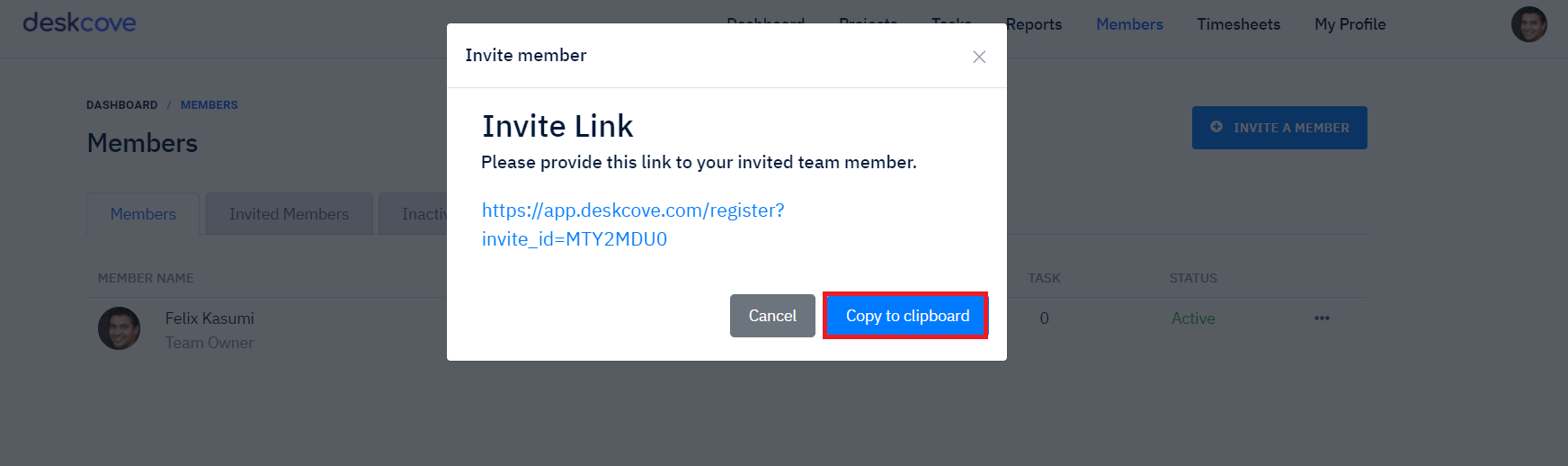
6- When the invited member clicks on the link, invited team member will be provided with a new account creation form.
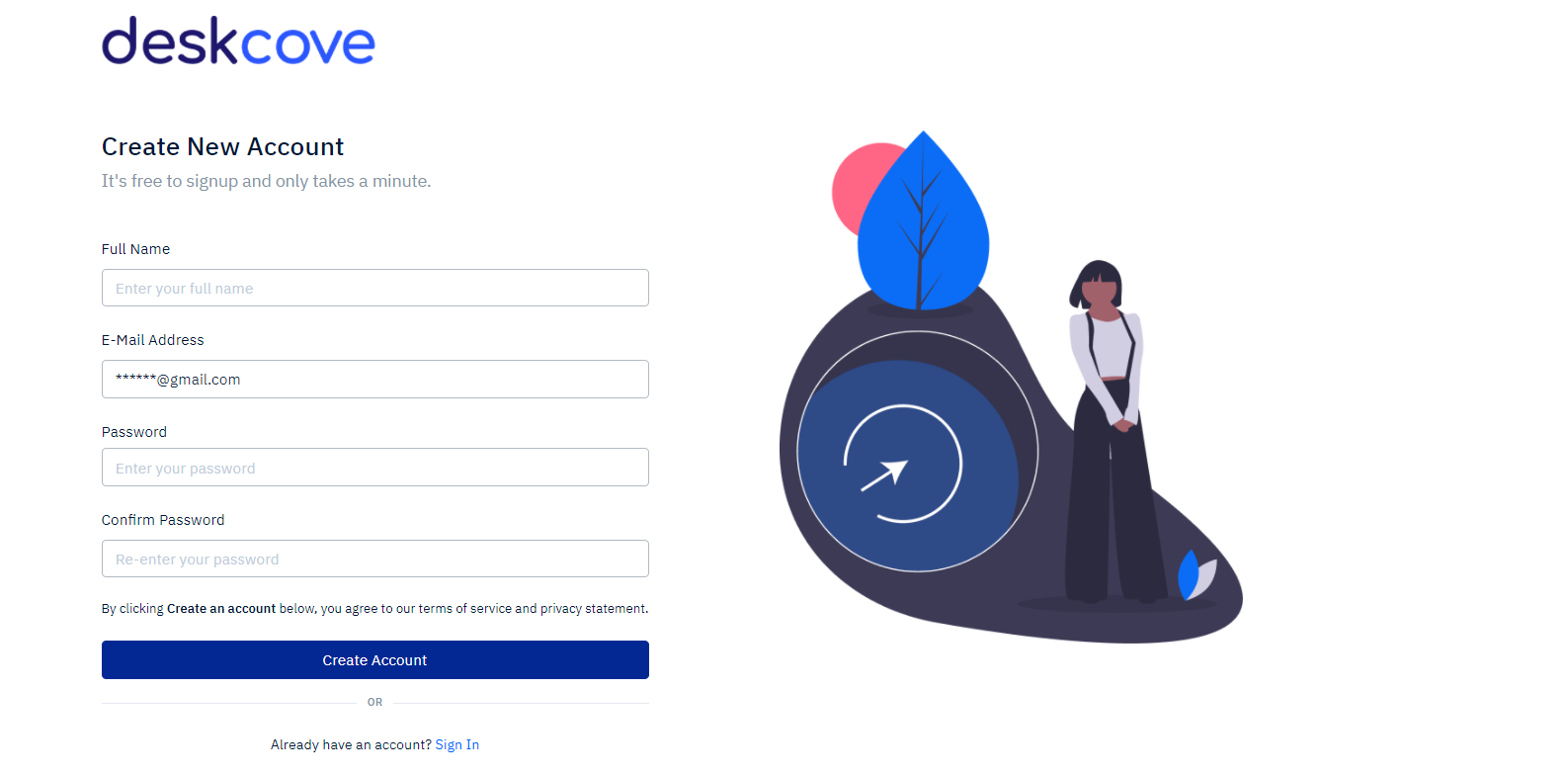
7- After creating an account, the new team member will be joined your team automatically.
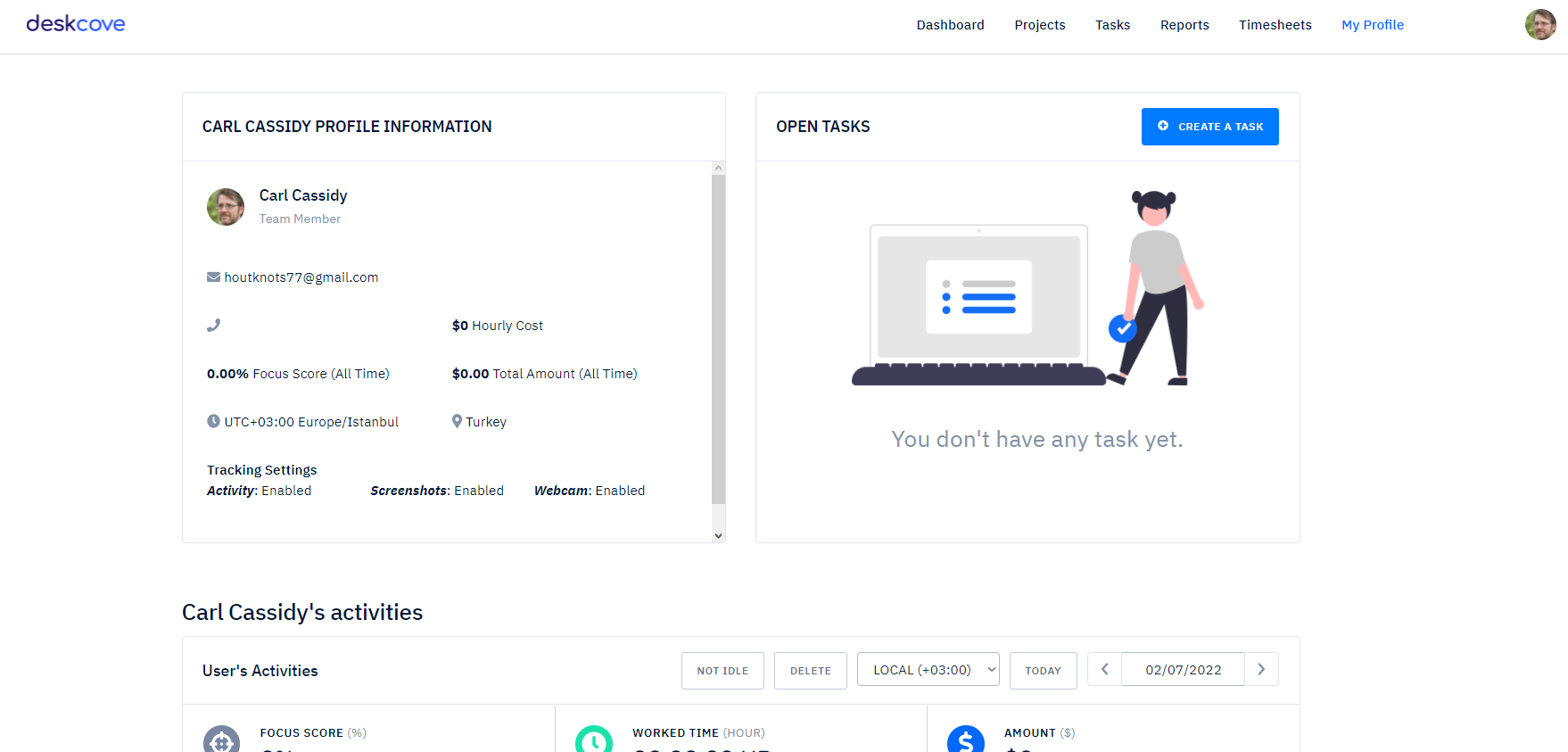
8- You can check it by clicking "Members".