How to view timecards
Support Team
Last Update 4 tahun yang lalu
To access your own timecards, simply click on "My Profile".
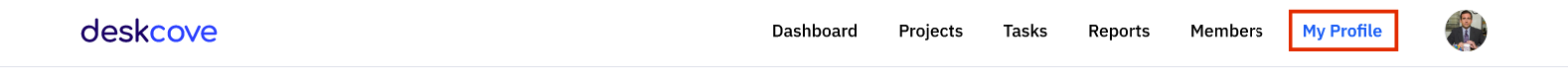
To access a member's timecards, you need to navigate "Members" tab on the navbar
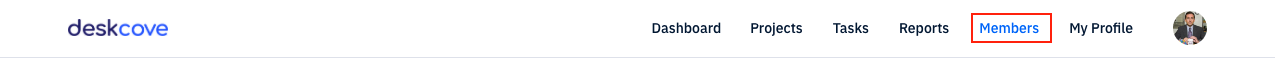
Click on the profile picture/name of the user whose timecards you want to view
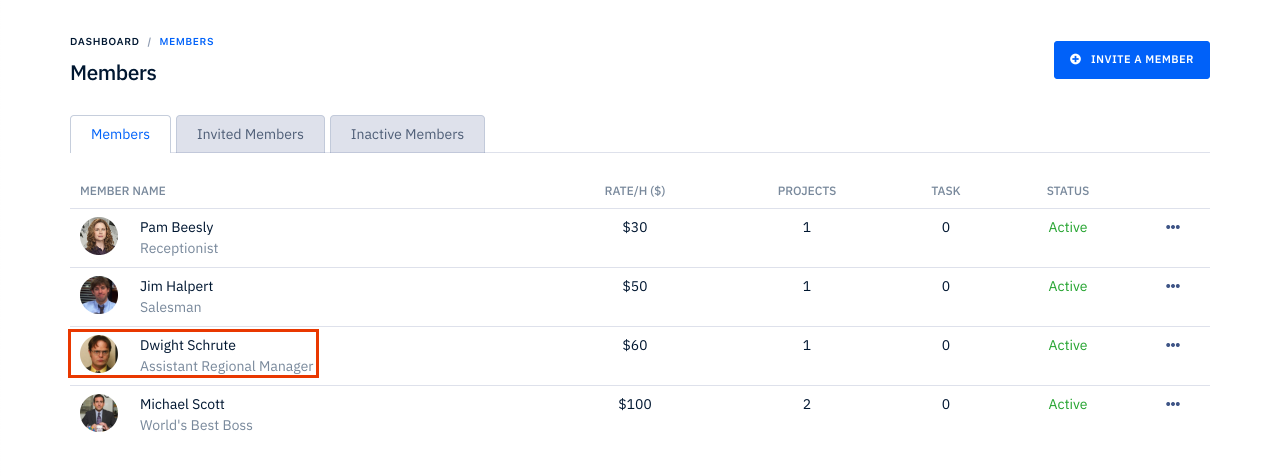
Scroll down, you'll see today's timecards.

If the person whose timecards you want to see has not worked today, the timecards section will be empty.
In a such case please change the date, you will see the timecards regarding the selected date.

