How to Get Started on Windows
Support Team
Last Update 3 tahun yang lalu
1. Register
The first thing you need to do to start using the Deskcove is to register.
You need to navigate app.deskcove.com/register for that.
On the register page, you will be presented with a form.
Once all the required fields are populated, click the “Create Account” button.
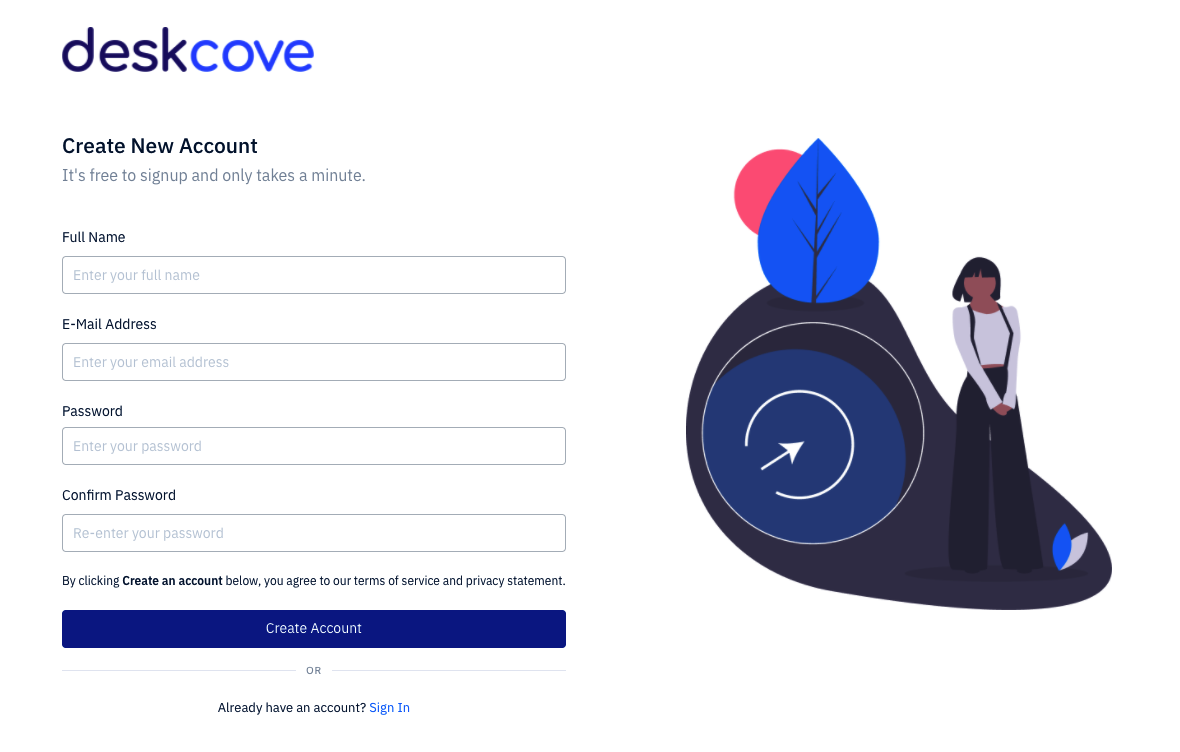
2. Download Deskcove App
Now you need to download the Deskcove Client app to track your time & productivity.
Please navigate to app.deskcove.com/download page.
Alternatively, you can scroll down and click on the download link button on the footer.
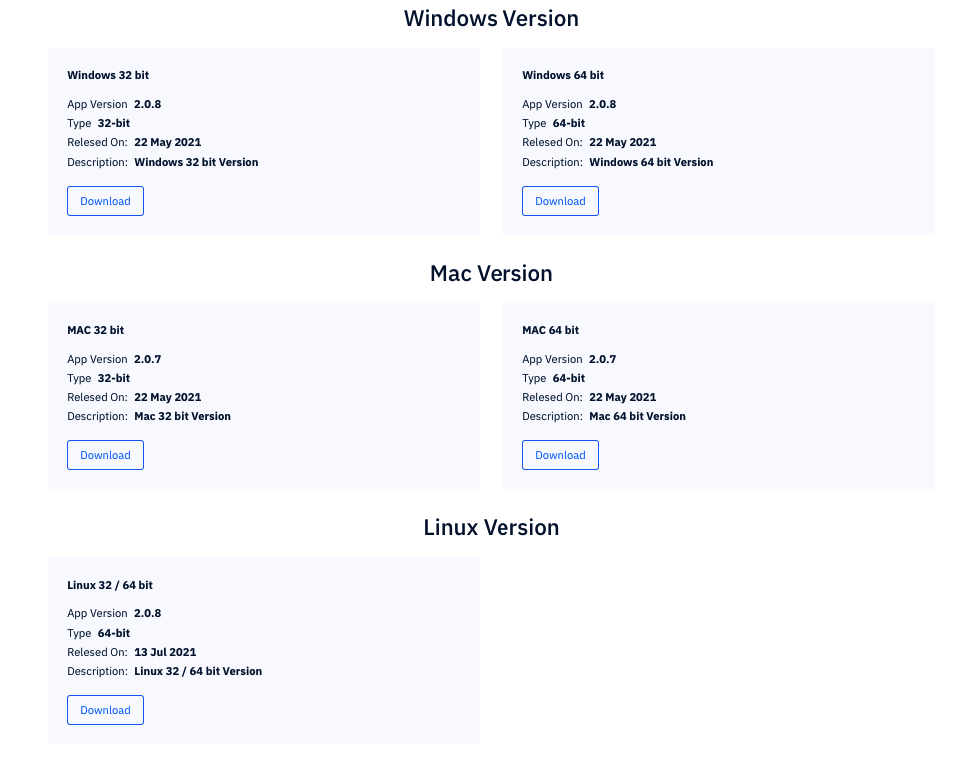
Complete the download process by making sure that you have selected the correct version of your device.
3. Set up
Once you download the app, now you can start the setup process.
The first thing you have to do is open the deskcove.exe file.
A pop up will appear, click the "Yes" button.
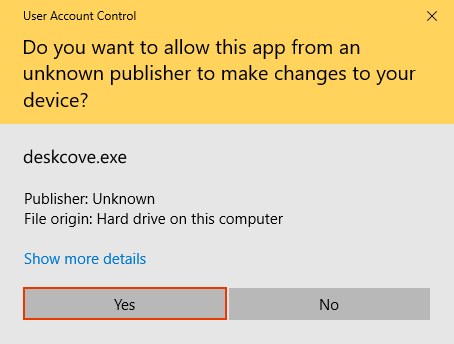
A setup wizard will appear, click the "Next" button.
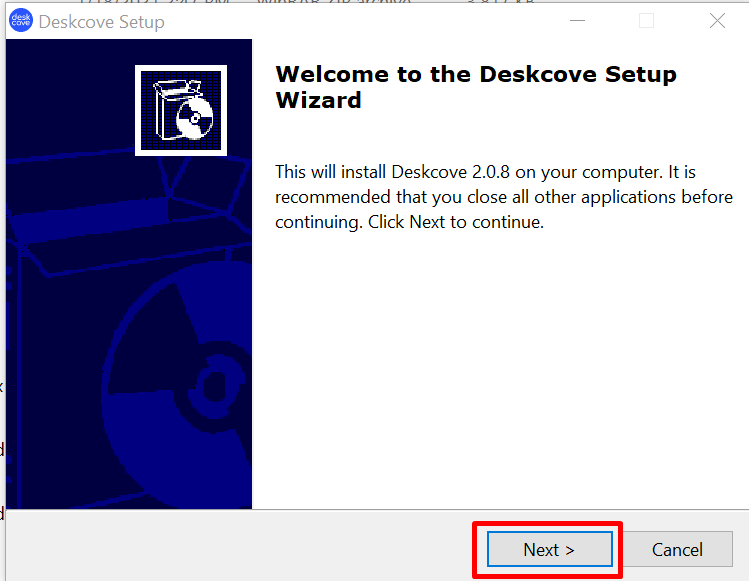
Select the destination folder, click the "Next" button.
Please note that Deskcove app should be in C:/ Folder.
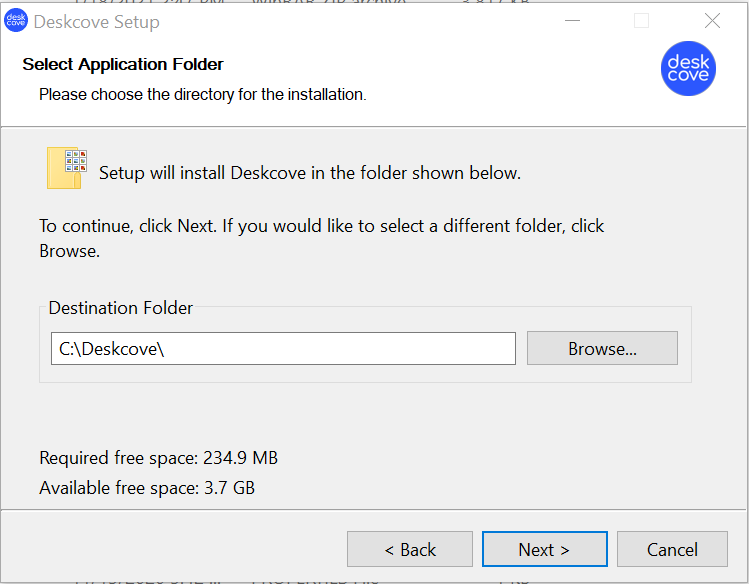
Select the additional task, click the "Next" button.
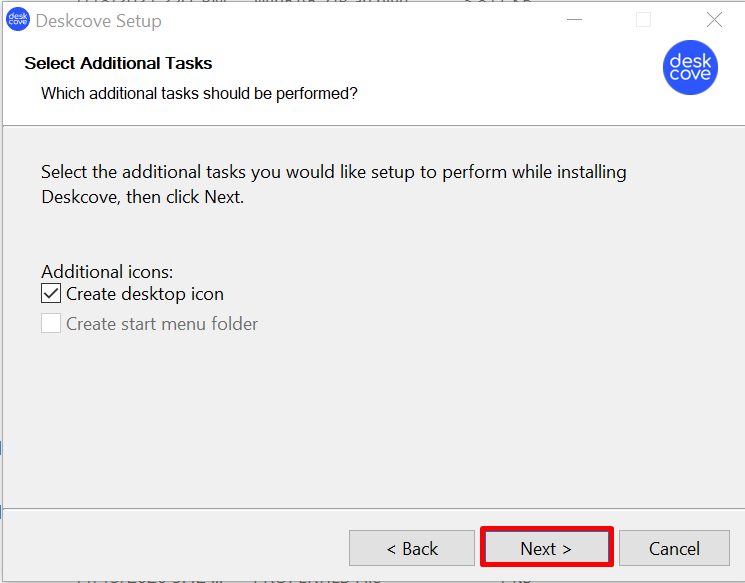
Setup has finished installing Deskcove on your computer. Click Finish to exit.
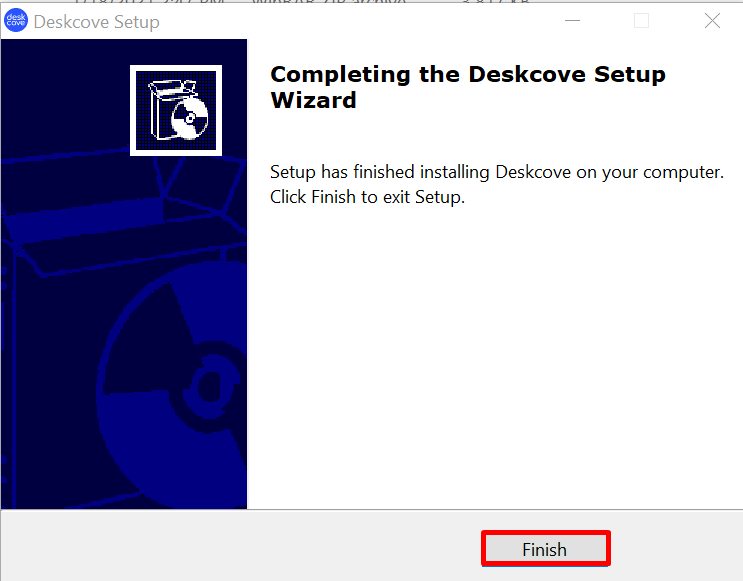
Now, you're ready to go! Open Deskcove app, fill out your email address and password.

Click on play button to start your timer.
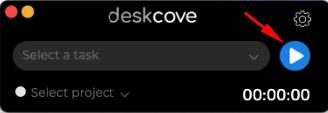
Thank you for choosing Deskcove!
