How to solve "Subscription Expired" error?
Support Team
Last Update 3 jaar geleden
If you receive the "Subscription Expired" error while using DeskCove, first check to see if the team owner has an active membership.
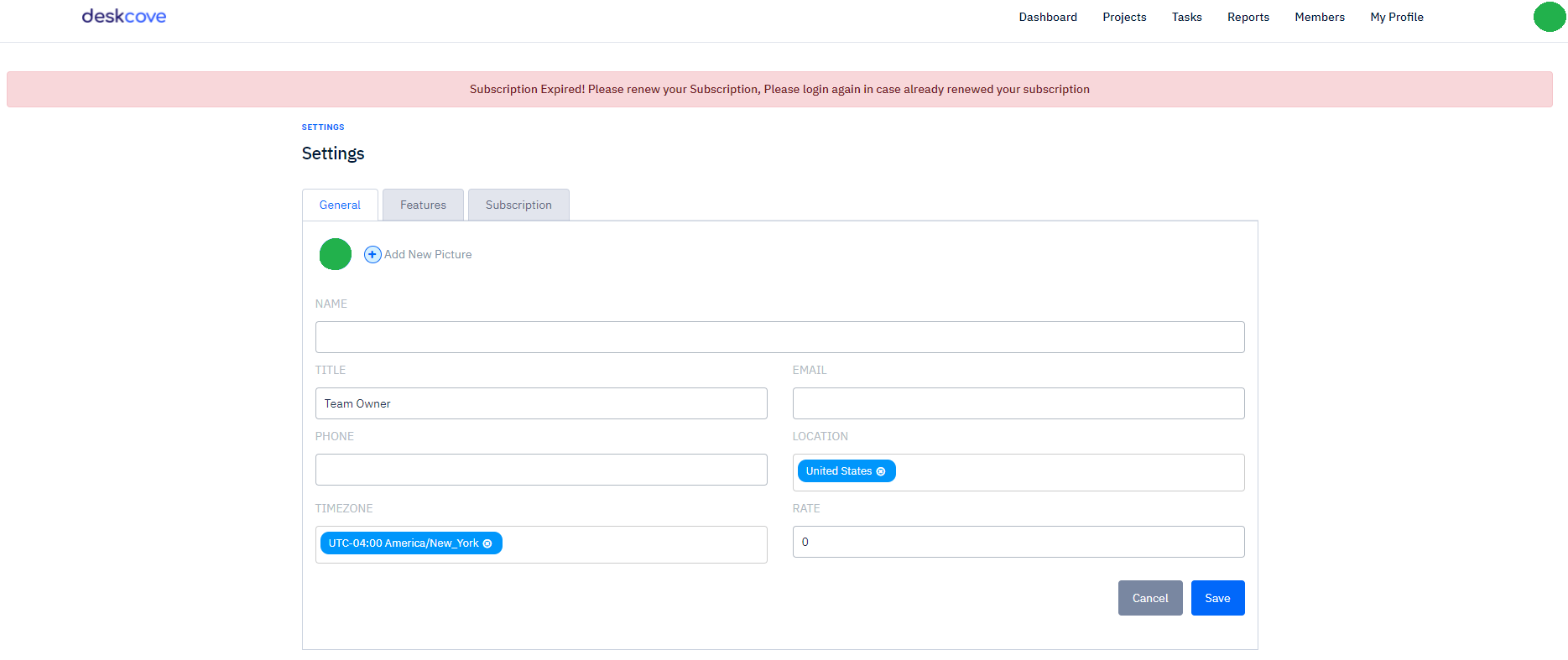
If your team owner has an active membership and you still have this error, please try to log off and log back in.
If you still see the error after logging out/logging in, please clear the cache.
The warning should have vanished after following the steps above. However, if the warning persists, please use a different browser. (Opera, Google Chrome, Mozilla Firefox, Safari etc...)
